I am a firm believer that no matter how great virtual devices and automated tests are, you should always do some mobile testing with a physical device in your hand. But none of us has the resources to acquire every possible mobile device with every possible carrier. So today’s post will discuss how to assemble a mobile device portfolio that meets your minimum testing criteria, and how to get your mobile testing done on other physical devices. We’ll also talk about the manual tests that should be part of every mobile test plan.
Every company is different, and will have a different budget available for acquiring mobile devices. Here is an example of how I would decide on which phones to buy if I was allowed to purchase no more than ten. I am based in the United States, so I would be thinking about US carriers. I would want to make sure that I had at least one AT&T, Verizon, T-Mobile, and Sprint device in my portfolio. I would also want to have a wifi-only device. I would want to make sure that I had at least one iOS device and at least one Android device. For OS versions, I’d want to have the both the latest OS version and the next-to-latest OS version for each operating system. For Android devices, I’d want to have Samsung, LG, and Motorola represented, because these are the most popular Android devices in the US. Finally, I would want to make sure that I had at least one tablet for each operating system.
With those stipulations in mind, I would create a list of devices like this:
In this portfolio, we have three iOS devices and six Android devices. All four carriers I wanted are represented, and we have one wifi only device. We have three tablets and six smartphones. We have the latest iOS and Android versions, and the next-to-latest versions. And we also have a variety of screen sizes. It’s easy to modify a device plan like this if for some reason devices aren’t available. For example, if I went to purchase these devices and found that Sprint wasn’t carrying the iPhone X, I could easily switch my plan around so I could get an iPhone X from AT&T and an iPhone 8 Plus from Sprint instead.
The benefit of having a physical device portfolio is that you can add to it every year as your budget allows. Each year you can purchase a new set of devices with the latest OS version, and you can keep your old devices on the older OS versions, thus expanding the range of OS versions you can test with.
Once you have a device portfolio, you’ll need to make sure you are building good mobile tests into your test plans. You can add the following tests:
- Test the application in the mobile browser, in addition to testing the native app
- Test in portrait and landscape modes, switching back and forth between the two
- Change from using the network to using wifi, to using no service, and back again
- Test any in-app links and social media features
- Set the phone or device timer to go off during your testing
- Set text messages or low battery warnings to come in during your testing
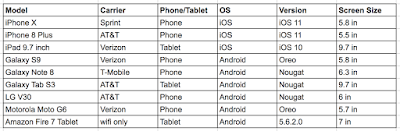
Nice to come across with your article and great to know about basic Mobile Testing Pathway we should learn. Recently, when i tested one of my app in Mobile App testing Kochi, they recommend some idea concerned the same. Well, im a tester as well, this will be something an advanced tips. Cheers.
Such an informative post. Thank you for sharing
Mobile Development
I really liked your Information. Keep up the good work.This is a really informative knowledge, Thanks for posting this informative Information.
Buy The Iphone Back Case
This site is excellent and so is how the subject matter was explained. I also like some of the comments too. Waiting for the next post.best astrologer