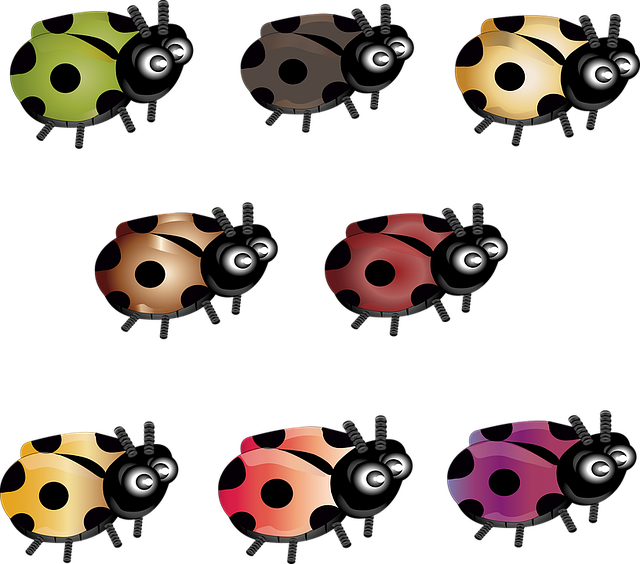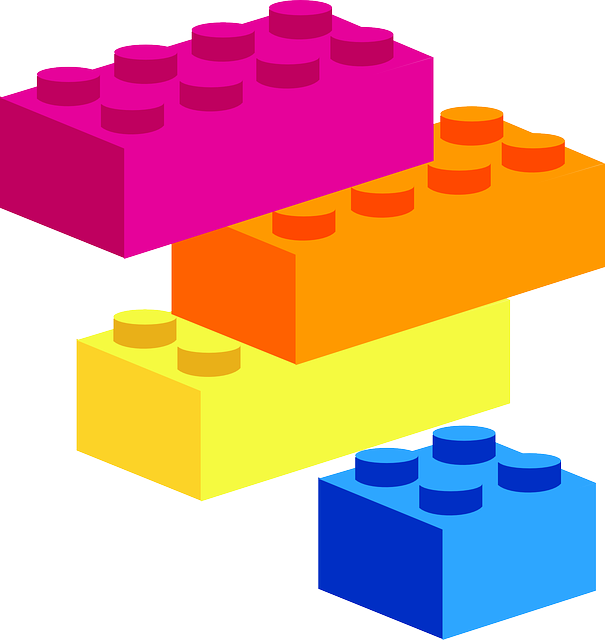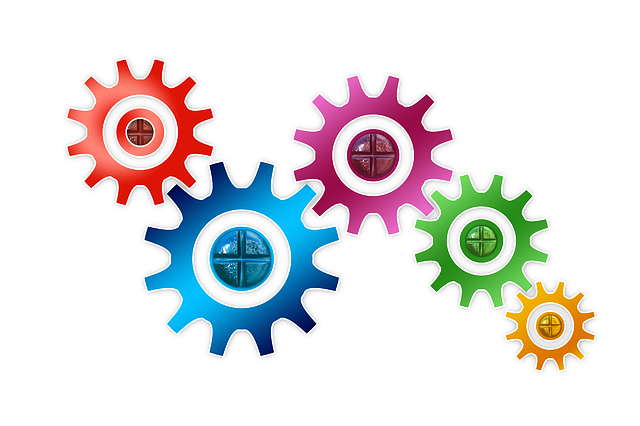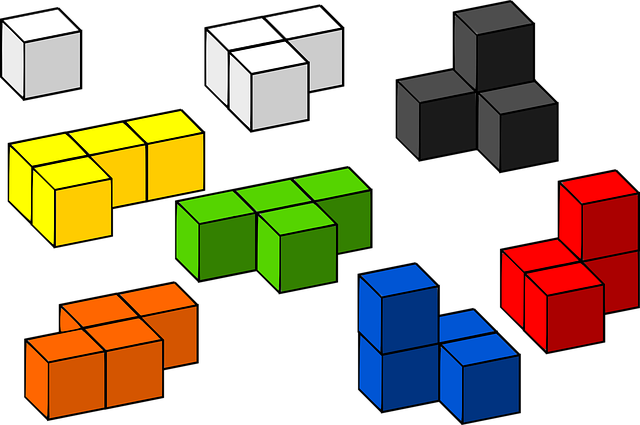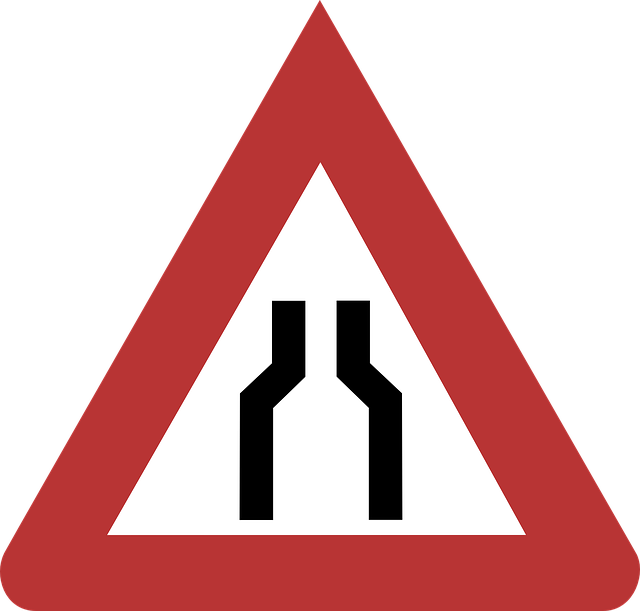One of the first things I learned as a new software tester was how much I hated test case management systems. If you aren’t familiar with test case management systems, they are tools that allow testers to keep a collection of manual tests for reuse. In the days before test automation was popular, they were extremely common. In this post, I’ll discuss why I hate test case management systems so much, and then I’ll explain why I use one anyway, and how I don’t hate the one I’m using.
Part One: Why I Hate Test Case Management Systems
Reason One: They take too much time to set up
Test case management systems are often filled with required fields that the user must fill out in order to save the test case. These fields might not be at all relevant to the tester’s situation, but they must be filled out anyway. Many systems require you to put in one or more test steps, which adds to the setup time.
Reason Two: They require too much maintenance
In my first salaried testing job, the company had a few hundred test cases in their management system. Each of these cases had several steps. Often the steps were confusing or outdated. The QA team decided to update the test cases as they were running them. The updating often took longer than running the tests themselves, and it seemed as if the tests needed updating every time they were run.
Reason Three: They can stop people from doing exploratory testing
When a QA team is spending all of their time running and maintaining existing test cases, they may not have time to think about new ways to test the application. Taking the time to do exploratory testing is a great way to find new and important bugs, but if the team is so focused on following all of the test case steps exactly, they might not take that time.
Reason Four: They use energy that could be focused on automation
Similar to Reason Three, if the testers are spending all their time using the test case management system and keeping the test cases updated, they might not have time to do the deep work required to write and maintain automated tests. And as their product adds more features, the amount of time spent on manual testing will continue to grow.
Reason Five: They often include features that have little to do with quality
Test case management systems seem as if they are written by people who have never actually done any testing. They include features like how long it takes to run a manual test. While I can see that knowing the rough time it would take to run a full manual regression suite might be useful, knowing the time it takes to run a single test makes no sense whatsoever. If the tester uncovers a bug, or an anomaly worth investigating, the test will take longer to run. That’s a good thing, because it means the tester is using their brain and not just following a rote set of directions. Similarly, being able to attach bugs to the test cases doesn’t provide anything useful. What difference does it make if three bugs were attached to one test case? As long as those bugs are logged and fixed, it doesn’t really matter when they were found or who found them.
Part Two: Why I’m Using a Test Case Management System
My company recently started using a test case management system called Qase. I was initially planning to ignore it completely, but I was working on a project that was becoming increasingly complex, and my manager suggested that I give Qase a try. I was pleasantly surprised! As a result, I am now advocating that all software teams at my company use it. Here’s why:
Reason One: Qase is extremely easy to set up
Qase has no requirements for creating a test case other than that the test case has a title. I decided to make the title the only step in each test case. For example, if I wanted to create a test case to test that the user could log in with Single Sign-On (SSO), I created a case with a title of “User can log in with SSO”, and the test case was ready to go! Using this method, I was able to create 350 test cases in the Qase system in less than two hours.
Reason Two: Qase offers a lot of flexibility
Test cases in Qase can be organized in folders, and you have complete freedom to name and organize the folders however you want. You can have folders within folders within folders. This makes it really easy to organize your test cases in ways that make sense to you and your team.
Reason Three: Using Qase can actually save you time
With Qase, it’s incredibly easy to create and save test plans from your test cases. You just give your test plan a name, and choose all the test cases you’d like to be in the plan. Then when you need to run that plan, within seconds you can create and start the test run. This saves time compared to creating a new test plan from scratch each time you need to run a regression suite, or copying an Excel spreadsheet or Confluence chart and resetting it for a new test run.
Reason Four: Using a test case management system can help you remember to run tests that you might otherwise forget
We all have our blind spots. Mine is forgetting to test file names with spaces in them (see this blog post). Having a test case management system is a great way to make sure that you are covering tests that you usually forget to run.
Reason Five: A test case management system can provide a good organizational base for test automation
Readers of this post might make the argument that all manual testing should be exploratory in nature, and that every test that needs to be repeated should be automated. This is a valid point. In a perfect world, our regression test suites would be automated as soon as each feature has been tested, and we could rely on that automation for every release and every round of regression testing while using the time saved for deep exploratory testing. But of course we don’t live in a perfect world, and it often takes extra time to get tests automated. A test case management system can actually help organize automation efforts by clarifying which tests are most important and which tests should be organized together.
If after reading this post you decide that test case management systems are not for you, there’s still an important message here: it’s a good idea to try out new things, even when you are completely opposed to them. I still hate most test case management systems, but by trying Qase, I was able to expand my thinking and see their usefulness.